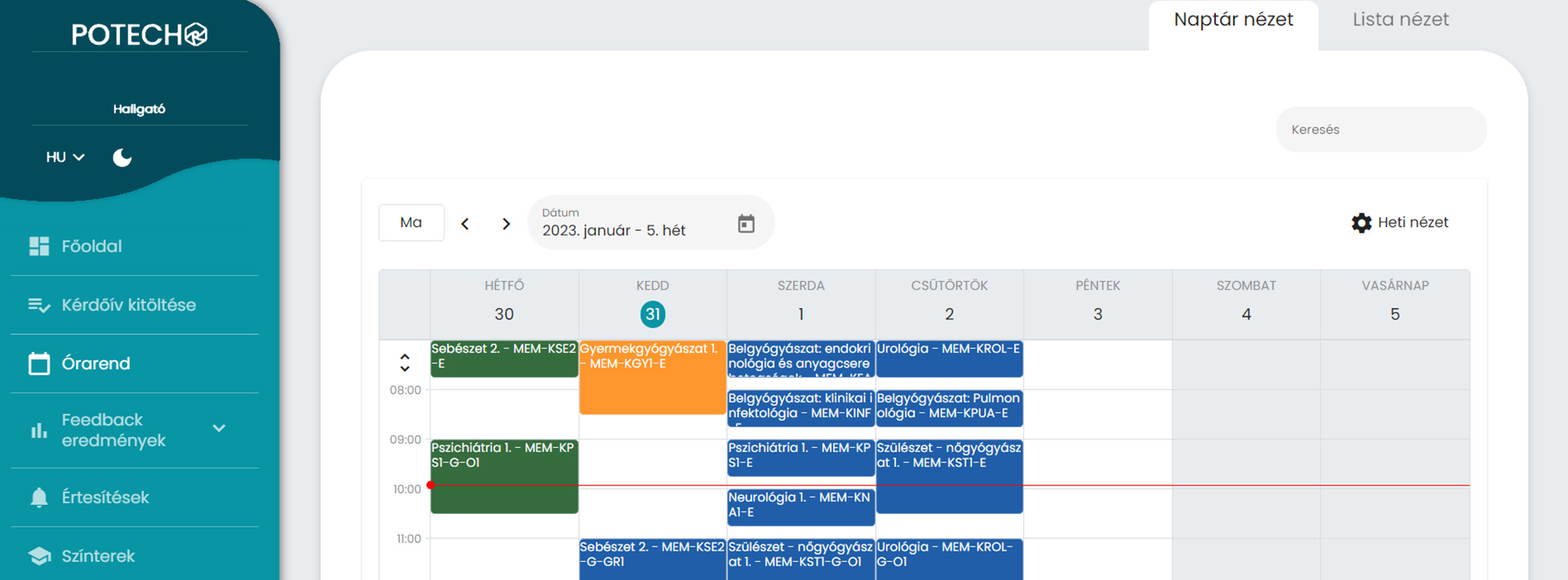Below we have highlighted the most important information, for more details on how the POTEcho system works, see the "POTEcho guide for students" file in the Documents site.
At a different page, we provide short answers to the most frequently asked questions from students (FAQs).
A podcast episode and the news on the launch of the system can be found here.
Website and applications
The current version can be accessed from any browser via the following link: potecho.pte.hu.
The recommended browser is Google Chrome, other browsers may have minor bugs. There is also a smartphone application for Android and iOS, which can be downloaded free of charge from the Google Play Store or the App Store (title is “POTEcho”).
Anonimity
Student identity protection is of great importance, so the questionnaires are TOTALLY ANONYM, the system does not store date related to who filled which questionnaire. The only thing stored is whether a questionnaire has been filled in or not. Even the developers of the system are unable to link the responses to students.
Thanks to anonymity, the questionnaires can NOT be used as attendance sheets! In case someone does not attend a class, DO NOT FILL in the feedback questionnaire. There is no disadvantage for not completing, but such an "invalid" completion may damage the instructors' confidence in the feedback system and the students!
Important information about timetables
In POTEcho, the data displayed in the timetable and in the “Affiliations” menu are taken from the Neptun system. If there is an error in the timetable administration in Neptun (e.g. wrong course, missing class, no instructor assigned to the class), the same error can be detected in POTEcho. At the beginning of the semester, several errors are expected to occur and will be corrected in the first weeks.
The colour of the classes indicates the status of the feedback questionnaire for that class. Questionnaires that are not yet available are blue, while active feedback questionnaires that can be completed are orange. Questionnaires that have already been completed are green. Feedback questionnaires that are no longer available and not filled in are grey.
Depending on the status, clicking on a particular class will either make it available for filling in or a pop-up window will appear with the class data, and in the case of completed feedback (green), the average rating of the class.
Feedback questionnaires
A feedback questionnaire is automatically created for each class of the compulsory subjects. You can fill in feedback questionnaires by clicking on the "Available feedbacks" card on the main page or by clicking on the orange marked classes in the timetable.
The feedback questionnaires for each class are basically available to all students who have taken the respective course. The instructor of the class can set up "Registration", which can help ensure that only students who are actually present can give feedback. In this case you will need to enter the text code given by the instructor or scan the QR code to start filling in the feedback. You can scan the QR code after choosing the class or you can use a QR reader outside the app (recommended). The scanner in the "Searching for surveys" menu can NOT be used here, it is only working with teachers’ own surveys.
Feedback questionnaires can be filled in for a period of time set by the Feedback Committee, currently 24 hours after the class, after which they are closed and no further submissions are allowed.
Each questionnaire can consist of two parts. The first part consists of the core questions provided by the Feedback Committee, which can be answered in a few seconds. After that, a limited number of the instructor's individual questions may appear.
At the end of the feedback questionnaire you will see the current result (number of ratings, average rating), which also includes the student's own rating
A summary report of the answers is automatically provided to the instructors, which can also be accessed by the subject leader, the head of the department and the faculty leadership. Some results will be made public during the semester.