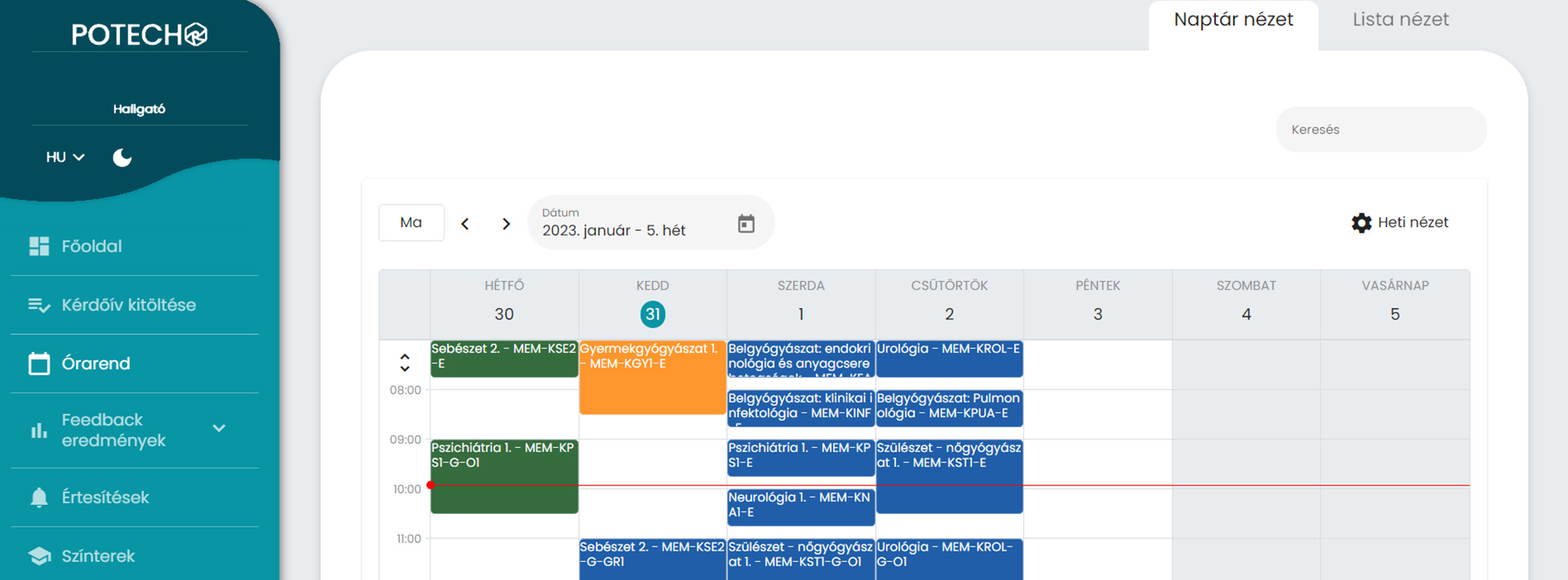Below we provided short answers to the most frequently asked questions from students (FAQs).
The main features are summarised in the "Information for students" page. For more details on how the POTEcho system works, see the "POTEcho guide for students" file in the Documents site.
Frequently asked questions (FAQs)
- I can't log in to the POTEcho system!
In general, it is not necessary for the UP MS students to register in the system, because students who have taken a compulsory subject/course in Neptun in the current semester will automatically receive a user account. For PTE login, you can log in with the EHA / NEPTUN ID and password used for this purpose.
If a PTE student is not enrolled in any of the obligatory courses of the Medical School in a given semester or not UP medical students (e.g. a final-year student, a passive student, a student who has only taken elective/facultative courses or examination courses, an Erasmus or Campus credit student), no account will be created for him/her automatically. In such a case, it is necessary to indicate your intention to log in by providing the necessary details using the link here. If you are not a PTE user, you should contact potecho@pte.hu.
- Where can I find the feedback questionnaires?
After logging in to POTEcho, feedback questionnaires can be started by clicking on the "Available feedbacks" card on the main page or by clicking on the orange marked classes in the timetable.
- I don’t see my elective and facultative classes in the timetable!
Currently, a feedback questionnaire is automatically created for each class of compulsory subjects, so they can be seen in the timetable. For optional courses (elective/facultative), there are no automatically generated feedback questionnaires in the current semester.
- The timetable does not show all my compulsory classes, or it shows classes/groups that I do not attend. What should I do?
First of all, it is worth checking that everything in the Neptun system is registered as it should be, as the data displayed in the timetable is taken from the Neptun system. If there is an error in the timetable administration in Neptun, the same error can be detected in POTEcho.
At the beginning of semesters, several courses may be missing for administrative reasons, but these will be corrected in the first weeks of the semester, so there is nothing to do (as long as the student has already registered to the given subject/course in Neptun!).
If a class does not appear in the student's own group (e.g. "A2") but in another group (e.g. "A4"), the reason is presumably that the student is registered in the latter (A4) in Neptun. This needs to be corrected in Neptun with the help of the Registrar's Office. The Neptun-POTEcho sync will subsequently improve the POTEcho data following the correction.
-
I have made up my class in another group, can I fill in a feedback questionnaire
Unfortunately, it is not possible to fill in feedback questionnaires for make-ups, because only the student's own courses (groups) are shown in the student timetable.
- How long can I fill in feedback questionnaires?
The feedback questionnaires can be filled in during a time period set by the Feedback Committee. Currently, the questionnaires are available 15 minutes before the end of a class and can be completed until 24 hours after the end of the class, after which they are closed and no further submissions are allowed.
If the instructor has set up a registration, a written or QR code presented by the instructor is required to complete the questionnaire. If this code is not entered during the registration period (the end of which is managed by the instructor), the questionnaire cannot be completed subsequently.
- Is it obligatory to fill out feedback questionnaires?
Completion of the questionnaires in POTEcho is not compulsory and students should not suffer any disadvantage for not completing them. Due to anonymity, they can NOT be used as attendance sheets. In the case of absence from a class, please DO NOT FILL in the feedback questionnaire!
- If it is not mandatory, why should I fill in feedback questionnaires?
Relevant feedback and constructive criticism (most of which can only come from students) can contribute to the development of instructors and the improvement of education. Feedback systems are fundamentally aimed at achieving this.
In addition, every Monday of the academic term we draw some Medical School souvenirs among those who have completed the previous week's questionnaires. All students who have completed at least five feedback questionnaire in the given week will have an equal chance of being entered into the draw. More completions will not increase the chance of winning.
- A feedback questionnaire requires registration. What should I do?
If the instructor set up registration, you will need to enter the text code given by the instructor or scan the QR code to start filling in the feedback. You can scan the QR code here or you can use a QR reader outside the app (recommended). The scanner in the "Searching for surveys" menu cannot be used here, it only working with teachers’ own surveys – not feedback questionnaires.
- What kind of text answers should I write?
The Feedback Committee's recommendation on the text feedback is available at the link. The point is that it should be about the "performance" of the teacher in the class, not about the teacher personally, and should include a specific suggestion if necessary. For example, an instructor cannot deal with opinions such as "what a pity he has a wedding ring" or "this instructor is very bad, he should not teach". However, they can improve the teaching with something like this: "I liked the group work because it got everyone actively involved in the lesson, but the exercises were too difficult and we couldn't do them on our own. Next time it would be better to have a bit easier tasks or more support material."
- The instructor wants to fill in a questionnaire in the old POTEcho system. How can I access this?
For the time being, instructors can still use the old version of the system. If a questionnaire has been created there, it can be accessed via the website https://oldpotecho.pte.hu/ by entering the code provided by the instructor.