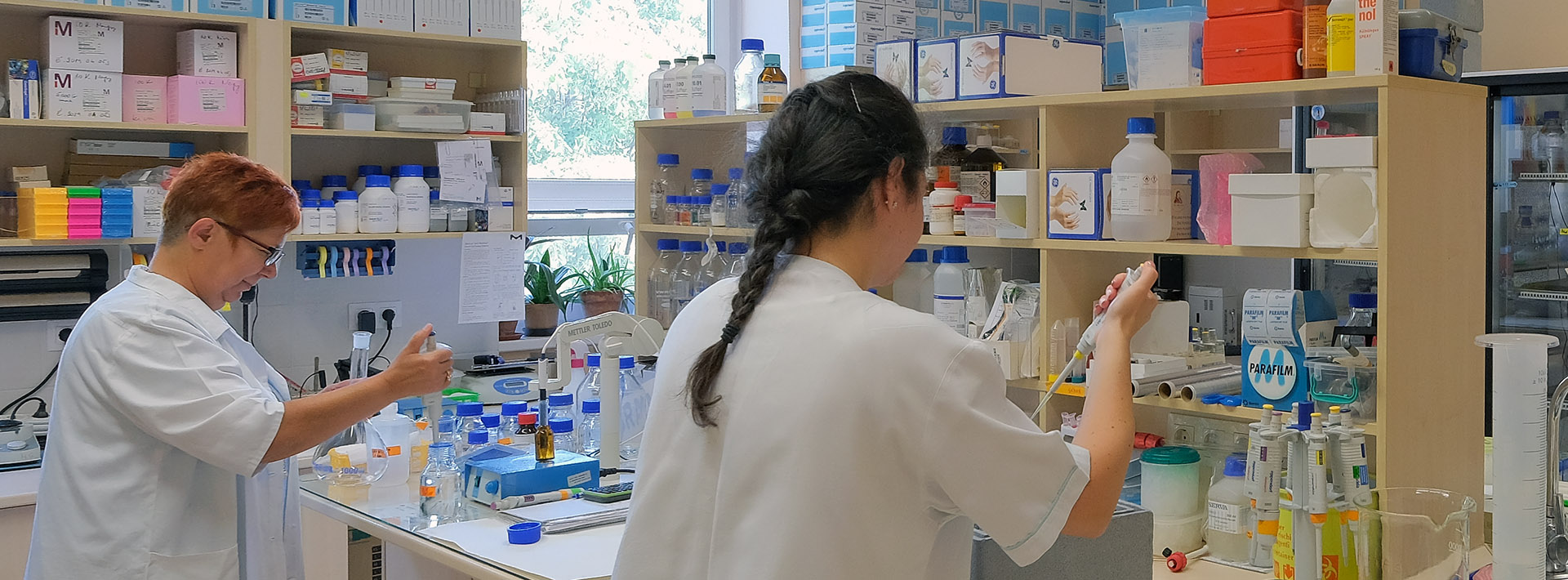Daten
Offizielle Daten in der Fachveröffentlichung für das folgende akademische Jahr: 2024-2025
Lehrbeauftragte/r
-
Bukovics Péter
assistant professor,
Department of Biophysics -
Semesterwochenstunden
Vorlesungen: 12
Praktika: 0
Seminare: 0
Insgesamt: 12
Fachangaben
- Kode des Kurses: OXFADA-z-T
- 1 kredit
- Dentistry
- Optional modul
- autumn
keine
Zahl der Kursteilnehmer für den Kurs:
min. 5 – max. 25
Erreichbar als Campus-Kurs für . Campus-karok: ÁJK BTK ETK KPVK KTK MK TTK
Thematik
Within the framework of the optional course, students acquire the basic knowledge used in the preparation of lab reports, mainly during their internship. The aim of the course is to get acquainted with the use of spreadsheet application(s), especially Microsoft Excel, from the basics to the implementation of mathematical and statistical functions with a spreadsheet. Students can also use this knowledge in their later studies and work (e.g., research field, medical and pharmacy practice, or as a PhD student, etc.).
Vorlesungen
- 1. Introduction: matrix-based data systems I. Basics of spreadsheet analysis and Microsoft Excel. Data entry, structure and formatting. Keyboard shortcuts. - Zalai Zsófia
- 2. Introduction: matrix-based data systems II. Basics of spreadsheet analysis and Microsoft Excel. Data entry, structure and formatting. Keyboard shortcuts. - Zalai Zsófia
- 3. Diagrams I. Types of graphs and concept of selection. Characterization of diagrams. - Zalai Zsófia
- 4. Diagrams II. Types of graphs and concept of selection. Characterization of diagrams. - Zalai Zsófia
- 5.
Formulas and functions I. Data analysis and models, data grouping.
- Trombitás Norbert - 6.
Formulas and functions II. Data analysis and models, data grouping.
- Trombitás Norbert - 7. Regression, fitting I. Linear regression. - Bukovics Péter
- 8. Regression, fitting II. Exponential regression. - Bukovics Péter
- 9.
Regression, fitting III. Logistic regression.
- Trombitás Norbert - 10.
Macros. Additional features of Excel.
- Trombitás Norbert - 11. Useful Excel Tips and Tricks. Summary of lessons learned. - Bukovics Péter
- 12. End-semester test. - Bukovics Péter
Praktika
Seminare
Materialien zum Aneignen des Lehrstoffes
Obligatorische Literatur
Vom Institut veröffentlichter Lehrstoff
LinkedIn: Learning Excel;
Microsoft Press: Data Analysis Fundamentals with Excel;
Udemy: Learn The 10 Most Powerful Microsoft Excel Tips and Tricks;
Udemy: Microsoft Excel - Excel from Beginner to Advanced.
Skript
The course of the subject is held in blocks, every two weeks: 2 x 45 = 90 minute lectures. The practical elements can be followed on PCs by the students within the framework of the lecture.
Empfohlene Literatur
Excel Formulas and Functions for Dummies (3rd Edition)
Statistical Analysis with Excel for Dummies
Voraussetzung zum Absolvieren des Semesters
At the end of the semester, a written / computer-based practical end-semester test is required during the final week of the course at regular time (week 12). Students will receive a recommended exam grade for completing the course.
Semesteranforderungen
Optional homework, which can be completed during the semester. As a result, students may be exempted from the end-semester exam task.
Möglichkeiten zur Nachholung der Fehlzeiten
When multiple groups start in another group. In case of multiple absences of several students, only one extraordinary (extra-curricular) occasion during a semester, in consultation with students.
Prüfungsfragen
1. Introduction: matrix-based data set management systems, spreadsheets. Understanding Microsoft Excel and its versions. Excel basics. Concept, handling, filtering of cells, rows and columns.
2. Data entry, data collection, data modification. Data type of cells. Combining data, data transformation. Cell styles. Import data. Data structure in Excel. Content and form: formatting. Using basic keyboard shortcuts. Other formatting options, insert.
3. Diagrams. Types of graphs. The purpose of the analysis and the selection of the appropriate chart type.
4. Characterization of diagrams, modes of representation. Scaling and data labels. Format charts. Biaxial and mixed representation.
5. Formulas and functions. Their operation and arguments. Compatibility. Introducing the most useful functions. Dynamic data. Reference to workbook, worksheet, functions. Handling bad functions. Intersection points.
6. Data analysis, models. Data integrity. Identify the required data structures and functions. Grouping data within a model.
7. Regression, fitting. The most common regression representation and analysis: linear regression. Linear trend line. Understanding and using the equation of a line in Excel. Example task and representation.
8. Exponential regression. Understanding and using the exponential function in Excel. Example task.
9. Logistic regression. Understanding and using the logistic function in Excel. Example task.
10. Automating Repetitive Tasks: Macros. Add and edit a macro. Create some useful macros. Learn about additional features. Links. Sheet and booklet protection.